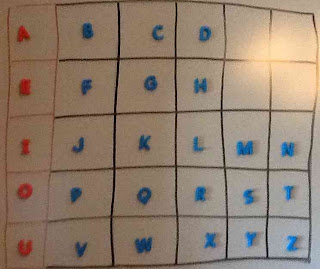Language Support Powerpoints
These engaging motivating powerpoints were developed by Patty Ashby, MS, CCC-SLP to support students who are learning to use communication devices. Enjoy!!
She Is Princess
Dora's Question Book
Tommy's Day at the Dog Park
This blog is a companion to the website, www.aacintervention.com At this site, my friends and I will be sharing quick posts, minitips, and think outlouds! Please visit frequently, as this site will change rapidly!
WELCOME!
Please share this blog with your friends and neighbors!!
Dr. Caroline Ramsey Musselwhite
Dr. Caroline Ramsey Musselwhite
Wednesday, December 4, 2013
Sunday, November 17, 2013
Black Friday Special - All 10 of Snoopi's CDs for $25!!
I do want to tell everyone some exciting news. I am preparing for Black Friday. I am selling all 10 of my CDs for only $25. The reason is, even if you don't want all 10 of my albums, you can give some of them away as gifts. If they enjoy my albums, they can also be educated about AAC. So I hope everyone helps spread the word. My URL is:
http://www.theflameofhope.co
There will be a huge Black Friday button on the bottom of my main page. All you do is click on it and hit the Paypal button to buy all of my albums. There might be a couple hours of delay. My friend Blake Roberts will be replying to all of my order emails and sending the passwords. The sale will be on Black Friday and it will probably remain open on Saturday morning until I remove it. So all orders will be honored until that page is shut down.
I hope everyone has a merry Christmas!
http://www.theflameofhope.co
There will be a huge Black Friday button on the bottom of my main page. All you do is click on it and hit the Paypal button to buy all of my albums. There might be a couple hours of delay. My friend Blake Roberts will be replying to all of my order emails and sending the passwords. The sale will be on Black Friday and it will probably remain open on Saturday morning until I remove it. So all orders will be honored until that page is shut down.
I hope everyone has a merry Christmas!
Ask Snoopi - Getting Ready for Santa!
Ho Ho Ho!!
Hello and happy holidays. So far I haven't gotten any questions lately. So I thought for this month I want to help some of the kids that are going to tell someone something very important. It might be the most important thing in their entire year. I am all about public education and having a child actually communicate with their device educates everyone around them. If you don't know what the most important thing of the year is, it is telling Santa what you want for Christmas.
This might be a hard thing to prepare for because if a child doesn't have a word in their device, there will be no way for that child to tell Santa what he or she wants. So I would prepare a Santa page. One icon would say "Hi Santa." Another button might say "I can't sit on your lap but I hope you will come close so I can tell you what I want." The hardest icon of all is the button that tells Santa what they want. So I would get a catalog, go through it with the child and have him/her point to what they want so Santa's elves can have it ready. I would have up to three items that the child can tell Santa what they want. And then the next icon might ask Santa for a picture together. After you have it all programmed, I would have the child go over it. That way he/she will be prepared to talk to Santa.
The next thing I would do is go to a mall without the child ahead of time and let Santa know that your child will be talking to him with a device. That way he'll know to wait and know how to interact with the child. That way when the child goes to the mall, it will be a wonderful experience for him or her. And I forgot one thing! You also need an icon to ask for a candy cane from Santa.
I want to remind everyone to send me any questions you may have about AAC. I will do my best to answer them.
beroberts@hughes.net
I hope everyone has a merry Christmas!
I hope everyone has a merry Christmas!
Snoopi Botten
Hello and happy holidays. So far I haven't gotten any questions lately. So I thought for this month I want to help some of the kids that are going to tell someone something very important. It might be the most important thing in their entire year. I am all about public education and having a child actually communicate with their device educates everyone around them. If you don't know what the most important thing of the year is, it is telling Santa what you want for Christmas.
This might be a hard thing to prepare for because if a child doesn't have a word in their device, there will be no way for that child to tell Santa what he or she wants. So I would prepare a Santa page. One icon would say "Hi Santa." Another button might say "I can't sit on your lap but I hope you will come close so I can tell you what I want." The hardest icon of all is the button that tells Santa what they want. So I would get a catalog, go through it with the child and have him/her point to what they want so Santa's elves can have it ready. I would have up to three items that the child can tell Santa what they want. And then the next icon might ask Santa for a picture together. After you have it all programmed, I would have the child go over it. That way he/she will be prepared to talk to Santa.
The next thing I would do is go to a mall without the child ahead of time and let Santa know that your child will be talking to him with a device. That way he'll know to wait and know how to interact with the child. That way when the child goes to the mall, it will be a wonderful experience for him or her. And I forgot one thing! You also need an icon to ask for a candy cane from Santa.
I want to remind everyone to send me any questions you may have about AAC. I will do my best to answer them.
beroberts@hughes.net
I hope everyone has a merry Christmas!
I hope everyone has a merry Christmas!
Snoopi Botten
Thursday, November 14, 2013
Workshops in Southern Illinois - December 2013
AAC Language Learning - Trainings for Infinitec in Southern Illinois:
I'll be doing two trainings for Infinitec in early December in Southern IL.
What: AAC Language Learning – Can It Be Fun & Interactive? APPSolutely! Using Mobile Devices to Support People Who Use AAC
Each workshop will include a CD with many materials!
When & Where:
December 11, Southeastern Special Educaiton, SESE, Ste. Marie, IL
Ste Marie Flyer
December 12, The Garden Place, Red Bud, IL
Red Bud Flyer
I'll be doing two trainings for Infinitec in early December in Southern IL.
What: AAC Language Learning – Can It Be Fun & Interactive? APPSolutely! Using Mobile Devices to Support People Who Use AAC
Each workshop will include a CD with many materials!
When & Where:
December 11, Southeastern Special Educaiton, SESE, Ste. Marie, IL
Ste Marie Flyer
December 12, The Garden Place, Red Bud, IL
Red Bud Flyer
Workshops in Chicagoland - Dec 3, 4, & 5!
AAC Language Learning - Trainings for Infinitec in Chicagoland:
I'll be doing three trainings for Infinitec in early December.
What: AAC Language Learning – Can It Be Fun & Interactive? APPSolutely! Using Mobile Devices to Support People Who Use AAC
Each workshop will include a CD with many materials!
When & Where:
December 3, UCP Infinitec Southwest, Tinley Park
Flyer - Tinley Park
December 4, Greenbelt Cultural Center, North Chicago, IL
Flyer - North Chicago
December 5, Kiswaukee College Conference Center, Malta, IL
Flyer, Malta IL
I'll be doing three trainings for Infinitec in early December.
What: AAC Language Learning – Can It Be Fun & Interactive? APPSolutely! Using Mobile Devices to Support People Who Use AAC
Each workshop will include a CD with many materials!
When & Where:
December 3, UCP Infinitec Southwest, Tinley Park
Flyer - Tinley Park
December 4, Greenbelt Cultural Center, North Chicago, IL
Flyer - North Chicago
December 5, Kiswaukee College Conference Center, Malta, IL
Flyer, Malta IL
Tuesday, November 5, 2013
Annie's Attic - An Amazing Assortment of Awesomeness!
What Is It?
Annie's Attic is a huge collection of resources for students, including students with disabilities, assembled by Ann Brundige, formerly of Learning Magic Inc.
What's New?
The Attic includes:
- Tutorials Online - tutorials for using and creating with software such as Intellitools Classroom Suite and Clicker
- Goodies Archive - tons of digital images, stories, and other materials to support students in learning and teachers / parents in creative learning tools. Many of these are from the Goodies section of the former Learning Magic website.
And SO much more!!! Make sure to visit monthly, because Ann adds materials often!
Annie's Attic is a huge collection of resources for students, including students with disabilities, assembled by Ann Brundige, formerly of Learning Magic Inc.
What's New?
The Attic includes:
- Tutorials Online - tutorials for using and creating with software such as Intellitools Classroom Suite and Clicker
- Goodies Archive - tons of digital images, stories, and other materials to support students in learning and teachers / parents in creative learning tools. Many of these are from the Goodies section of the former Learning Magic website.
And SO much more!!! Make sure to visit monthly, because Ann adds materials often!
Monday, November 4, 2013
Picture Dictionary on Steroids!
I’m really enjoying the Picture Dictionary app. Always trying to find new FREE apps and figure out ways that
we can use them for multiple purposes.
See my review at our SpedApps2 wiki (link below):
TONGUE TWISTERS:
Today we did something different with Picture Dictionary:
1)
One student picked a letter
2)
2nd student found it on Picture Dictionary
3)
3rd student clicked through choices,
and picked one to write about (ex:
CAKE)
4)
Each student tried to think of something that
started with that letter, with students who use AAC finding it on their device.
5)
Once everyone had one word, we made a silly tongue
twister and wrote it on a whiteboard
6)
Next we went to record mode, and each student
shared their word, using their natural voice or the voice on the device. Ex: C: The CAT and
CAMEL and CATERPILLAR CAUGHT the CAKE (Words in CAPS are words that students selected).
Then we played it back, and saved it, to play it back again –
each student raised their hand to indicate which was their part, and often
repeated it.
Finally we saved the tongue twisters to a chart, to be
repeated on another day.
Thus, we got to work on:
-
PHONICS:
Finding letters and figuring out other words with the same letter
-
READING:
Re-reading the twister from the whiteboard / chart
-
LISTENING:
Students had to listen for their turn, and pay attention
Thursday, October 31, 2013
AAC Language Lab Website
This wonderful resource from the Prentke Romich Company
provides a vast array of resources to support people who use AAC, regardless of
the system they use – AND for their parents, speech-language pathologists
(SLPs), and educators!
The website includes both free materials and an extensive
array of support materials on a subscription basis.
Categories include:
LESSON PLANS:
Offer materials such as books, games, Smart Charts (showing how to find
a target set of language on a device), and Common Core Standards by grade
level.
LANGUAGE STAGES:
Specialized information for parents, SLPs, and educators, showing how to
support students at language Stages 1 – 6.
RESOURCES:
Again, resources are provided targeted to parents, SLPs, and educators. For example, a free resource is an
article explaining core words, while a subscription activity presents A Year of
Core Words (materials to teach 144 core word across a year, including Smart
Charts).
LANGUAGE BLOG:
This free section offers AAC Success Stories to Making AAC Work – tips
from Jane Odom, with blog posts from Model, Model, Model to Talk Like a Pirate! People who use AAC and family members
can also contribute to this free blog section!
APPLAB: Info
about apps created to support students using AAC at various stages.
This website is DEFINITELY worth the subscription price of
$84 a year ($7 a month!)
Preparing For The Future: Snoopi's Corner
Hi everyone! I am trying to write a
blog every month but it's not working and I feel like sharing why. A little
over a year ago, my health started to go downhill. Part of it was from nerve
damage and part of it is from reoccurring infection. I've been in and out of
the hospital about every other week for the past year. I'm finally getting a
little better but most of the time I am in a lot of pain. My pain level is so
high that I can't do anything.
The hardest thing for me to do right
now is use my communication device. I never thought I wouldn't be able to use
my hands. So I always had a lot of icons at one time and right now I wish I had
only about 15 icons. That way I could very easily say "I need help",
"I can't reach my call button", "Help me fill out my menu",
and I don't know what else I might say. My point is, I feel everyone should
have an easy way to say something. That way when they are in bed and don't feel
well, they can just hit one icon and say something. Everyone might want
something different. You might want to think about what you would want to say
when you don't feel well. That way you can do it with very little effort.
Nobody sent me any questions in
October. So I want to remind everyone that they can email me questions about
AAC and I will do my best to answer them. You can email them to
Thank you and happy holidays.
Snoopi Botten
Caroline’s Comments:
Snoopi’s blog also helps us ALL think about providing light tech backup
systems for everyone who uses a device, to be used during those times when the
AAC device is not available, or when individuals are not positioned in a way
that allows easy access.
Snoopi, I was wondering if you could make a link that would take you to
an alphabet on 2 pages: For
example: Page 1 = A – O; Page 2 = P – Z + space, delete,
etc. Fifteen location alphabet
displays are already included in many communication devices. This would give you an easier way to be
able to write when you’re limited to 15 locations. Just a thought!
Thursday, October 24, 2013
Guided Reading Comprehension: Data Form
Guided Reading Comprehension: Data Form
Guided Reading: Comprehension Data Form
• Open this picture of a data form on your iPad
• Go to DoodleBuddy
• Click to get a new picture
• Select Photos / Camera Roll
• Click on the picture of the data form
• Now use stickers or drawing to mark student choices
Guided Reading: Comprehension Data Form
• Open this picture of a data form on your iPad
• Go to DoodleBuddy
• Click to get a new picture
• Select Photos / Camera Roll
• Click on the picture of the data form
• Now use stickers or drawing to mark student choices
Tuesday, October 15, 2013
Gretchen Hanser Alphabet Handout - CTG 13
Gretchen Hanser's Interactive Alphabet Instruction Handout - CTG 2013
Download the handout here:
Hanser's Alphabet Handout
Download the handout here:
Hanser's Alphabet Handout
Thursday, October 3, 2013
QUESTION EVERYTHING!
INTRO: Okay,
this is not just a political statement.
I’m talking about students who use AAC. We know that students who use AAC are typically not great at
asking questions. There are so
many wonderful ways to work on asking questions, such as interviews, role play,
and using fun apps such as Fortune Ball, Who’s Your Mummy, Magic Coke Bottle,
and Ask Ya Mummy (see reviews at:
QUESTIONS AS PART OF SHARED READING: Another super easy way to help students
practice questions is to include questioning as part of Shared Reading. Here is more information:
• How Do We Do It? While we read a variety of highly
motivating books on the iPad (ex: Booksy, Humpback Whales; Storytime
for Kids; Meet Heckerty) on
the iPad, and Evelyn used her Eco with eye gaze to ask questions. The questions she asked were not
important – the important factor was that we had to TRY to answer them. For example: Whales story – WHERE?
‘I think they’re in the ocean – I think it’s the Pacific Ocean’; Sharks Story: WHO? ‘I don’t
know too many sharks. The one I
know the most about is Jaws. Do
you know who he is?
• What Are We Accomplishing? In addition to giving students a chance
to practice questions, we are:
-
Building background knowledge for future books
-
Developing text-to-world connections
-
Modeling how to answer WH-Questions
•Share-Back the
Information: It helps if the
information is not so fleeting.
These activities help to support students in remembering what we have
shared. Here are two examples for
capturing the information for future use:
-
Explain
Everything: We put the information into a slide with the whale, then
recorded it verbally with text highlighting, and saved it as a movie that
students can watch repeatedly.
-
Path On –
Swipe to Type: We picked a fun
shark graphic, then wrote a summary of our information around the shark.
Sunday, September 22, 2013
iWrite! Supporting Emergent to Conventional Writing Through the iPad
Workshop for Region IV, Houston, TX
Write!!! Supporting Emergent to Conventional Writing Through the iPad!
Transform your students' writing through support of the iPad. Learn how an iPad can help your students increase their text production from scribbling to invented spelling to persuasive essays. Explore the full writing process: prewriting, drafting, revising, editing and publishing. Specific strategies for struggling students will be shared and fun apps at each stage will be demonstrated. A key focus throughout the day will be using apps to inspire writing for students who use a range of pencils, from traditional writing tools and computers to alternate pencils such as light tech alphabet flipboards and onscreen keyboards.
Write!!! Supporting Emergent to Conventional Writing Through the iPad!
Transform your students' writing through support of the iPad. Learn how an iPad can help your students increase their text production from scribbling to invented spelling to persuasive essays. Explore the full writing process: prewriting, drafting, revising, editing and publishing. Specific strategies for struggling students will be shared and fun apps at each stage will be demonstrated. A key focus throughout the day will be using apps to inspire writing for students who use a range of pencils, from traditional writing tools and computers to alternate pencils such as light tech alphabet flipboards and onscreen keyboards.
Student
writing samples (pre- and post-) will be shared and participants will
engage in brainstorming activities to customize materials for their
students and curriculum.
Follow this link to register!
Wednesday, September 18, 2013
SINGING TO LEARN CD
SINGING TO LEARN CD
This software set provides materials to support learning through music across ages (toddler to secondary special ed songs) and topics (baby play through growing plants). It offers:
• 8 IntelliPics Single Switch Songs:
•38 Songboards to Print: What Is It, Hibernation, Laundry Song, Recycling Song, Wheels on the Bus, etc. Each songboard includes pdfs for: layout, symbols, props, scene, goals & text.
• Make It/ Take It Project
• Sound Box Songs for consonants & vowels
• Handouts, Websites, and more!
Flyer for ordering: Musselwhite Software Flyer
This software set provides materials to support learning through music across ages (toddler to secondary special ed songs) and topics (baby play through growing plants). It offers:
• 8 IntelliPics Single Switch Songs:
•38 Songboards to Print: What Is It, Hibernation, Laundry Song, Recycling Song, Wheels on the Bus, etc. Each songboard includes pdfs for: layout, symbols, props, scene, goals & text.
• Make It/ Take It Project
• Sound Box Songs for consonants & vowels
• Handouts, Websites, and more!
Flyer for ordering: Musselwhite Software Flyer
Emergent Writing Handout
WRITE ON!! Supporting Emergent Writing Through Technology – Linking Reading and Writing!
This handout from Club 21's Technology for the Journey Conference will be available until October 1, 2013. Enjoy!
Emergent Writing Handout
This handout from Club 21's Technology for the Journey Conference will be available until October 1, 2013. Enjoy!
Emergent Writing Handout
Conventional Writing Handout
WRITE ON! Supporting Early Conventional Writing Through Technology – Linking Reading and Writing!
Dr. Caroline Ramsey Musselwhite
This handout from the Technology for the Journey Conference will be available until October 1, 2013. Enjoy!
WRITE ON! Conventional Writing Handout
Dr. Caroline Ramsey Musselwhite
This handout from the Technology for the Journey Conference will be available until October 1, 2013. Enjoy!
WRITE ON! Conventional Writing Handout
Tuesday, September 3, 2013
Apps Plus . . . Pushing the Envelope!
Intro
I've been thinking about how apps so typically get under-used. We need to really THINK about how to push the envelope to help students get more from the apps we are using. I'll give examples with two free apps that I used today.
Student
Evelyn is 10 and uses eye gaze to communicate. She uses an Eco communication device with modified Words for Life language set. She also uses an alphabet flipboard (similar to the one shown below), which she accesses through partner-assisted scanning. She is highly motivated and very creative!!
a) Evelyn used her alphabet flipboard set to pick the letter she wanted to explore
b) We flipped through several pictures and talked about them, using her device
c) Then we modeled how we could add to them, writing a sentence on her device / with the flipboard, and recording the new sentence (which was then saved to the page, as a 'talking face'!) Examples:
- Boy in 'deep' hole, grinning (HE IS HAPPY)
- Brownie (I LIKE THAT. YUM)
d) After we modeled 3 pages, we asked Erica to pick a page to write about. She picked the dancer and told us: LIKE GOOD. She also picked the doctor photo and wrote DOCTOR NO
e) Next, we gave alphabet options. That meant that Evelyn could start with her Eco (e.g., LIKE), then pick a letter (e.g., D) and we would make guesses, using partner-assisted scanning with sticknotes (actual, or the app!) such as: Dress? Dog? Dandy?
Summary. ALWAYS push the envelope! And check out Spedapps2 for more ideas for making full use of apps!!
SpedApps2
I've been thinking about how apps so typically get under-used. We need to really THINK about how to push the envelope to help students get more from the apps we are using. I'll give examples with two free apps that I used today.
Student
Evelyn is 10 and uses eye gaze to communicate. She uses an Eco communication device with modified Words for Life language set. She also uses an alphabet flipboard (similar to the one shown below), which she accesses through partner-assisted scanning. She is highly motivated and very creative!!
Flora's Forest App. This free app is a highly interactive book about a little girl who goes into a forest looking for her lost kite and has many adventures. While the graphics are a bit busy & the text is way too small, Evelyn really enjoyed the rhyming, the music, the interactions, and the storyline. We used her communication in the following ways:
Modeling On Her Device: For example, her aide or I would read a page, then model comments (YUCK; LIKE THAT; SHE IS AFRAID!) or ask Evelyn open-ended questions (WHO DO YOU WANT? WHAT DO I DO? WHERE SHE GO?)
Read & Respond: We paused often to let Evelyn make comments (LIKE; GOOD) or give directives (READ MORE; GET).
Kids Picture Dictionary App. This free app offers hundreds of samples for each letter of the alphabet. In addition to vocabulary learning, we used it to scaffold writing:
We used it as follows:a) Evelyn used her alphabet flipboard set to pick the letter she wanted to explore
b) We flipped through several pictures and talked about them, using her device
c) Then we modeled how we could add to them, writing a sentence on her device / with the flipboard, and recording the new sentence (which was then saved to the page, as a 'talking face'!) Examples:
- Boy in 'deep' hole, grinning (HE IS HAPPY)
- Brownie (I LIKE THAT. YUM)
d) After we modeled 3 pages, we asked Erica to pick a page to write about. She picked the dancer and told us: LIKE GOOD. She also picked the doctor photo and wrote DOCTOR NO
e) Next, we gave alphabet options. That meant that Evelyn could start with her Eco (e.g., LIKE), then pick a letter (e.g., D) and we would make guesses, using partner-assisted scanning with sticknotes (actual, or the app!) such as: Dress? Dog? Dandy?
Summary. ALWAYS push the envelope! And check out Spedapps2 for more ideas for making full use of apps!!
SpedApps2
Wednesday, August 28, 2013
Poetry Power Book & CD
This book / CD combo by Caroline Musselwhite and Deanna Wagner supports poetry response, poetry performance, and poetry writing for individuals with disabilities, including people who use AAC. The 22-page book is available in .pdf or paper format. The CD includes:
- The Poetry Power book
- Hundreds of poetry starter ideas in several formats:
• Classroom Suite
• Clicker
• Light tech (Word, including many fillable Word documents)
Multiple types of poetry are addressed including:
• Color poems (Red feels ________)
• Comparison poems (I used to be _______ but now I am ________)
• List poems and poetry starters (I am _____; My Mom _______; My state _____; At the beach _______)
• Poetry parody (changing familiar poems to make them new)
• Senses poems (Spring looks / feels / tastes, etc)
• Valentine's poetry
• Wish poems (I wish I could / was / had)
• Wordsmithing (3 x 3; Acrostics; Add-a-word; Cinquains).
- The Poetry Power book
- Hundreds of poetry starter ideas in several formats:
• Classroom Suite
• Clicker
• Light tech (Word, including many fillable Word documents)
Multiple types of poetry are addressed including:
• Color poems (Red feels ________)
• Comparison poems (I used to be _______ but now I am ________)
• List poems and poetry starters (I am _____; My Mom _______; My state _____; At the beach _______)
• Poetry parody (changing familiar poems to make them new)
• Senses poems (Spring looks / feels / tastes, etc)
• Valentine's poetry
• Wish poems (I wish I could / was / had)
• Wordsmithing (3 x 3; Acrostics; Add-a-word; Cinquains).
Order from: AAC Intervention Products
Saturday, August 24, 2013
7 Recommendations for Teaching Writing
Evidence-Based Writing Instruction
Steve Graham has prepared a 'white paper' that:
A) Documents concerns in the area of writing instruction
B) Lists seven recommendations for writing practices that have 'a proven record of success'. Graham and colleagues have reviewed the scientific writing literature and identified seven practices that have been validated in four or more studies
C) Describes why and how to implement each of the seven recommendations.
Link to the article here: Effective Writing Instruction
Steve Graham has prepared a 'white paper' that:
A) Documents concerns in the area of writing instruction
B) Lists seven recommendations for writing practices that have 'a proven record of success'. Graham and colleagues have reviewed the scientific writing literature and identified seven practices that have been validated in four or more studies
C) Describes why and how to implement each of the seven recommendations.
Link to the article here: Effective Writing Instruction
Sunday, August 18, 2013
Attributing Meaning to Random Attempts
The Edmonton Regional Learning Consortium has a fantastic Literacy for All project, including many wonderful online resources. When I was there in 2012, they videotaped me, then created amazing, high-quality short videos.
In the video below, I talk about attributing meaning to student attempts during both reading and emergent writing. Please share!
Attributing Meaning Video
In the video below, I talk about attributing meaning to student attempts during both reading and emergent writing. Please share!
Saturday, August 17, 2013
Magnetic ABCs on Whiteboard
My very creative friend Heather set this up for her son Luke. This large ABC board is easy to
recreate. She used:
• Whiteboard
• Markers
• 2 Sets of Magnetic Letters (one color for vowels, second
for consonants)
• Laser Pointer
Heather simply drew the frame and added the letters. She has ‘extras’ of each letter. If Luke chooses the letter B, she takes
the duplicate B and uses it to help him write. This is a great way to use magnetic letters, but to make it
VERY clear that they are part of the full alphabet!
Thursday, August 15, 2013
Take-Along Talker
Thanks so much to Shelane Eilertsen Nielsen for sharing these
photos & words about Josh’s Take-Along Talker.
Needless to say, we recommend having the iPad OFF when kids
are riding, and only turning it on when stopped to chat!
ASK SNOOPI: Storytelling / Writing Group
Ask Snoopi
Hi everyone, I’m a little bit early on my blog. I am in the hospital and I’m about to have surgery. Then it will be a long recovery for me. I will be having surgery on July 8. It will be on my neck so for a week I won’t be able to move my head. I don’t know what will be from there. So if I don’t write something in August, I hope you all will understand that I am recovering.
Anyway, someone wrote me with a question. I am excited because I feel this is a question that I can answer.
“Hi,
I am hoping to run (for the first time ever) a story-telling/writing group for kids who use some form of AAC. The idea is that I will be supporting these kids to expand expression and use their AAC systems to produce poetry/stories/plays…whatever they wish. These kids have only ever gotten to use their AAC systems in very clinical settings but never outside of therapy in functional and fun ways. I want to try to encourage them to get out there and use their AAC systems more.
Where do I start or have you ideas about how the group could run? Is there a curriculum I can follow?
Any suggestions would be greatly appreciated.
Regards,
Teresa
Teresa Orlandi, MIASLT
Speech & Language Therapist
Enable Ireland”
Snoopi's Response
First of all, Prentke Romich Company (PRC), has a couple of books. The only one that comes to my mind right now is a book called “Brown Bear.” They have several other books as well and what they have done is, they put an icon on every page of the book. What you do is you open the “Brown Bear” page on the device and it shows the icon. Then all you do is push the icon that goes along with the icon in the book. The device will then read the story.
When I was living in Wooster, Ohio, I had an awesome experience reading books to children. I did something that was similar to PRC’s. I put a page under every icon, but I used voice changers if there was more than one character in the story. I had every character have their own voice. When it was time to turn the page, I had Whispering Wendy say “Turn the page.” It was so cool! After I was done reading the book, they all wanted to read the book again. So I ended up passing around my device so that everyone could have a turn pushing icons and reading part of the story. And to add to it, the classroom had stuffed animals that went along with the story. We ended up passing out the stuffed animals and it became more like a play.
So if you are introducing children to writing a play, you might want to start with something like that so they get a fun idea of what a play is. In my mind, it should be fun the first time. That way it will get everyone’s interest and maybe you can work from there. Talk about different kinds of plays and how to build a story. You may want to start with having them make up a play from an event in their own lives. That way you already have a storyline and all they have to do is put in what everyone says. La la, you have a play.
When it comes to poetry, poetry is one of my favorite subjects. Let me tell you one of my favorite times writing poems. I was part of a poetry contest and what they did was put on music so everyone could write whatever popped into their minds. However, we were already poets so it was not an introduction to poetry. I was so inspired by the music that my poem was one of the leading poems. So you might try that after you introduce people to poetry.
In my mind, it’s very important to tell people that there are different types of poems. Some have a rhyme with every line, some have a rhyme every other line, some of them don’t rhyme at all, and there really is no rules for writing poetry. It can be very short or very long, it all depends on what you want to express. What I would do is introduce everyone to one style of poetry at a time and then try to write in that style. And don’t make anyone feel bad if they can’t write in a certain style. Everyone has to find a style that works for them. And when they find that style, they might run with it.
I hope this was helpful. Depending on how I feel in my recovery, I might not be writing in August. But feel free to send in your questions.
beroberts@hughes.net
Thank you and I hope to be writing soon.
Snoopi Botten
Hi everyone, I’m a little bit early on my blog. I am in the hospital and I’m about to have surgery. Then it will be a long recovery for me. I will be having surgery on July 8. It will be on my neck so for a week I won’t be able to move my head. I don’t know what will be from there. So if I don’t write something in August, I hope you all will understand that I am recovering.
Anyway, someone wrote me with a question. I am excited because I feel this is a question that I can answer.
“Hi,
I am hoping to run (for the first time ever) a story-telling/writing group for kids who use some form of AAC. The idea is that I will be supporting these kids to expand expression and use their AAC systems to produce poetry/stories/plays…whatever they wish. These kids have only ever gotten to use their AAC systems in very clinical settings but never outside of therapy in functional and fun ways. I want to try to encourage them to get out there and use their AAC systems more.
Where do I start or have you ideas about how the group could run? Is there a curriculum I can follow?
Any suggestions would be greatly appreciated.
Regards,
Teresa
Teresa Orlandi, MIASLT
Speech & Language Therapist
Enable Ireland”
Snoopi's Response
First of all, Prentke Romich Company (PRC), has a couple of books. The only one that comes to my mind right now is a book called “Brown Bear.” They have several other books as well and what they have done is, they put an icon on every page of the book. What you do is you open the “Brown Bear” page on the device and it shows the icon. Then all you do is push the icon that goes along with the icon in the book. The device will then read the story.
When I was living in Wooster, Ohio, I had an awesome experience reading books to children. I did something that was similar to PRC’s. I put a page under every icon, but I used voice changers if there was more than one character in the story. I had every character have their own voice. When it was time to turn the page, I had Whispering Wendy say “Turn the page.” It was so cool! After I was done reading the book, they all wanted to read the book again. So I ended up passing around my device so that everyone could have a turn pushing icons and reading part of the story. And to add to it, the classroom had stuffed animals that went along with the story. We ended up passing out the stuffed animals and it became more like a play.
So if you are introducing children to writing a play, you might want to start with something like that so they get a fun idea of what a play is. In my mind, it should be fun the first time. That way it will get everyone’s interest and maybe you can work from there. Talk about different kinds of plays and how to build a story. You may want to start with having them make up a play from an event in their own lives. That way you already have a storyline and all they have to do is put in what everyone says. La la, you have a play.
When it comes to poetry, poetry is one of my favorite subjects. Let me tell you one of my favorite times writing poems. I was part of a poetry contest and what they did was put on music so everyone could write whatever popped into their minds. However, we were already poets so it was not an introduction to poetry. I was so inspired by the music that my poem was one of the leading poems. So you might try that after you introduce people to poetry.
In my mind, it’s very important to tell people that there are different types of poems. Some have a rhyme with every line, some have a rhyme every other line, some of them don’t rhyme at all, and there really is no rules for writing poetry. It can be very short or very long, it all depends on what you want to express. What I would do is introduce everyone to one style of poetry at a time and then try to write in that style. And don’t make anyone feel bad if they can’t write in a certain style. Everyone has to find a style that works for them. And when they find that style, they might run with it.
I hope this was helpful. Depending on how I feel in my recovery, I might not be writing in August. But feel free to send in your questions.
beroberts@hughes.net
Thank you and I hope to be writing soon.
Snoopi Botten
More Ideas From Caroline
Check out First Author Writing Software from Don Johnston – it’s designed to
support exactly the students you are talking about!
And I agree VERY much about using poetry. It’s very quick and easy to be
successful! Check out the Poetry Power book & CD at my
website:
Writing for a PURPOSE is so important, and what greater
purpose than to publish your work?
• Publish books at:
www.tarheelreader.com
• Publish poetry at the poetry corner at Caroline &
Deanna’s Balanced Literacy Wiki:
And look at reviews of great apps to support writing:
• Apps for Book Writing & Inspiring Writing: http://spedapps2.wikispaces.com/Inspiring+Writing
• Apps for Publishing Writing: you can publish in very easy ways, such as recording simple
list poems to create raps!! http://spedapps2.wikispaces.com/Publishing+Writing
Tuesday, August 13, 2013
Balanced Literacy Club Workshop 9-23-13!!
Caroline Musselwhite & Deanna Wagner will be presenting the kick-off workshop for the 2013/14 Balanced Literacy Club! This full-day workshop is very inexpensive and open to the public, but space is very limited, so sign up early!! Click on the link below to download a flyer!
BLC Flyer 9-23-13
BLC Flyer 9-23-13
Thursday, August 8, 2013
SEMIPHONETIC SPELLING . . . DOES IT HELP??
SEMIPHONETIC SPELLERS know that letters represent
sounds. They perceive and represent reliable sounds with letters in a type of
telegraphic writing. Spellings are often abbreviated representing initial and /
or final sound. Examples: E = eagle; a = eighty.
My initial reaction was to say,
‘Of COURSE it matters!!’ Then I
forced myself to let reason rule over passion, and to really think about
it. The question was asked in reference
to a high school student, who had previously had no use of the alphabet. Instruction was started at the end of
high school, and he made great progress, being able to master most initial
sounds in words. But . . . did
that truly make a difference in the quality of life for that student? And would it matter for others??
I’ve been collecting ‘evidence’
for the past year, and the answer is a resounding YES, especially for students
who use augmentative communication.
Here are a few examples of how learning
to correctly represent initial sounds have supported some students I know (all
names fictional to preserve privacy):
Elena, age 9, was able to:
• Name her doll, but first
selecting the letter Q from an alphabet flip chart, then looking at multiple
post-its with possible names (Queenie was the result!)
• Initiate conversation about a
new hair color of a therapist by going to her alphabet flip chart, spelling R,
glaring at the therapist until the partners guessed, then going to the device
and saying LIKE, LIKE, LIKE
• And other examples way too
numerous to mention
Jonathan, age 16, was able to use
his device to give a general request, then use the alphabet page to be
specific. Samples include:
• DRINK . . . M D (Mountain Dew)
• FRIEND . . . L (Larry)
• MOVIE . . . SK (Shreck)
Many students in Mrs. Susan’s
class are ‘Voting by Letter’ (see Tip of the Month at www.aacinterventioncom / February,
2010). In this way they use first
letters to vote for:
• Books (about volcanoes or
hurricanes)
• Friend to sit with them at lunch
• What game to play
• What to do during recess (Walk /
Gym)
A number of students have
successfully learned Initial Letter Cueing in which the student who tends to
omit or distort initial consonants uses a cueing chart to supplement oral
speech by:
• Indicating the initial sound
• Tapping to show the number of
syllables in the word.
See the August, 2006 Tip about Initial Letter Cueing at: www.aacintervention.com
:
This has been so successful that
after one frustrating experience at a fast food place, one 7-year-old told his
Mom, “I’m never leaving home without my letter board.”
So, “Yes, Virginia, there IS a place
for semiphonetic spelling!”
P.S. In my experience, most
students who develop semiphonetic spelling go on to become phonetic spellers
and beyond!!
Snoopi Shares . . . Built-In Bluetooth Audio
Now I want to share something that I find
very exciting. Some of the newer communication devices have built-in Bluetooth
audio and I totally love this feature. In my own opinion it is the best feature
ever! For me, I am an entertainer and I don’t like putting a microphone up to
my communication device because I feel it distorts the quality. I am sure some
of you feel the same way and I have been at events where people have to hold a
mic up to a device. I never asked anyone but it has to be both embarrassing and
distracting. Not only that, but some people don’t even know where to hold the
mic.
With Bluetooth audio, it allows you to send
the audio right to a speaker or a sound system without any wires. That means
you can move around and you can be totally independent when you are doing a
talk or a song. I use it a lot.
A few months ago, I went to Best Buy and I
knew they had one Bluetooth speaker. I also knew I couldn’t buy it. But when I
went in there, I got a wonderful surprise. They have more Bluetooth audio
options than you can ever imagine. They have Bluetooth speakers, car radio with
Bluetooth and televisions even have Bluetooth. The list goes on.
What I think most of you may be interested
in is they have a small Bluetooth speaker for $39; the quality is awesome and
the volume is loud. Some of you who have a device on a laptray and the built-in
speaker is covered up, you might find the Bluetooth speaker a nice option because
you can put it anywhere you want it. It will also be a lot easier for everyone
to hear what you are saying.
Snoopi Botten
Monday, June 3, 2013
Dear Snoopi
Hi everyone, I have an exciting
announcement. I am starting something new that I’ve been wanting to do for
years. I am sure most of you have heard of Dear Abbey where people wrote to her
with questions and she would answer them. I am starting something similar where
you will write into me with AAC questions. It might be how to pick out a
device, how to get someone to use it, how to prepare for an activity, or
anything to do with AAC. However, the questions should not be device-specific.
It has to be general questions so that everyone with a device will be able to
benefit from them. If I happen to get a question about a device, I might write
back to that one person and answer it. But I really want general questions for
the blog.
All questions should be sent to
That’s all I have for this month. I hope
you all write me with questions. Thank you.
Snoopi Botten
Sweet Caroline Synthesized Song - Free Download!
From Snoopi!
I have an important announcement. I didn’t
know it, but the song “Sweet Caroline” is an anthem for a state, but I don’t
know which one. It is also being used as a fundraiser for the victims of the
Boston bombing. Because of this, I am making my version free so that anyone can
use it to raise money for the victims. At this time, it is only available in a
male voice. But if I have a request, I will make it available in a female
voice. To get this free song, go to
There will be more songs under that link
that will be for free so keep checking it.
Subscribe to:
Posts (Atom)